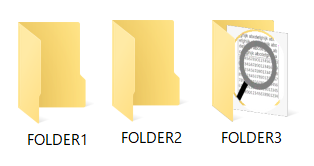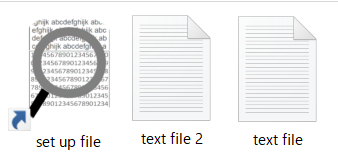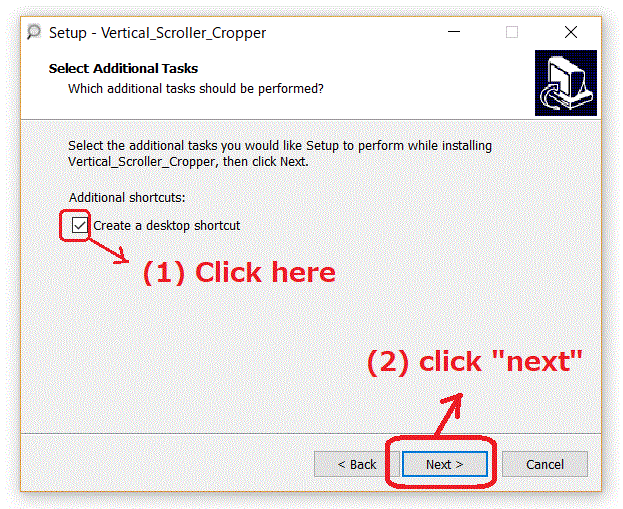Support Page
Send questions to kohisend@gmail.com
Installation support
1) After download, the setup file for the vertical scroller will be in the download folder of your PC. Go to the download folder, click the setup file to install.
2) The download folder is browser(PC) dependent. Go to the browser help manual to find the download folder.
3) It is possible to move the setup file for vertical scroller to a folder of your choice.
4) If following message appears click twice as shown below.
5) Click as shown below to (1)agree to the license agreement, (2)add a desktop shortcut and (3)launch the program.
6) On successful installation, the following messages will appear.
6.1) Initial welcome message that appears when launching the program.
6.2) “Please buy” message appears at fixed intervals.
7) How to buy
How to buy
1) Note product number
2) Go to “buy” page, click EXPRESS CHECKOUT
3) In EXPRESS CHECKOUT input
a) e-mail address
b) product number
c) credit card number etc..
3) After confirming, we will send the license key to designated e-mail address.
4) Input license key