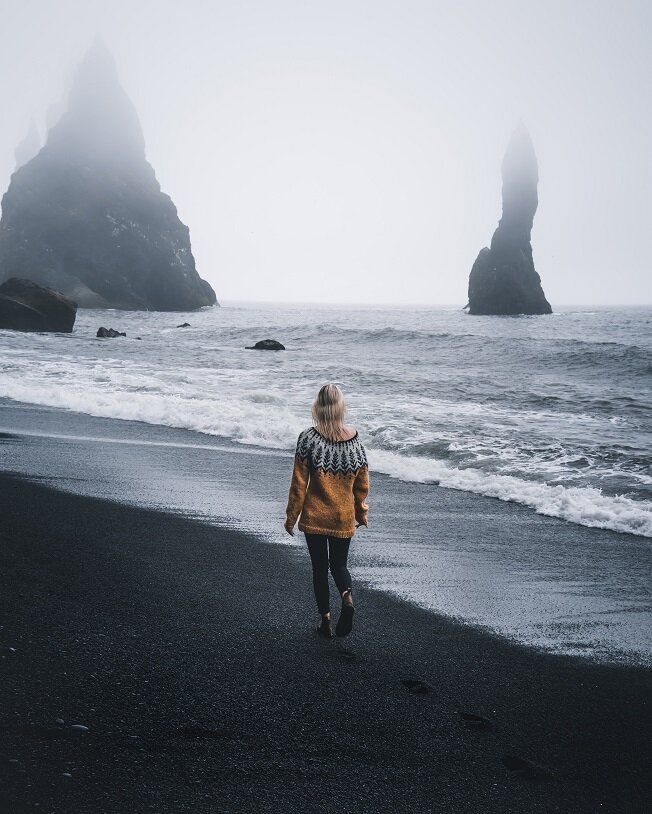A Windows application program for desktops. Want to see image detail? Expand & automatically scroll-view; see details you had not noticed before. the Vertical Scroller (image viewer) is the only image viewer with "real" automatic scroll. Displays images like a film reel. Also scroll manually using mouse wheel.
1. Vertical Scroller 2.0 (Image Viewer)
Main functions : (1)scroll, (2)crop, (3)text insert
(1) Scroll : the vertical scrolling advantage
(2) Crop : expand interesting parts of the image
How to crop
1) In sub window, draw rectangle using mouse
2) Release mouse and scroll view
(3) Text insert : use text to give meaning to images
How to insert text
1) Enter “embed text/image” menu
2) Enter text “ hello ”
3) Resize and reposition text
4) Save and scroll view
2. Scrolled images (examples)
Winter images(click to expand image and scroll view automatically)
Autumn images (click to expand image and scroll view automatically)
Travel the world (click to expand image and scroll view automatically)
Beauty images (click to expand image and scroll view automatically)