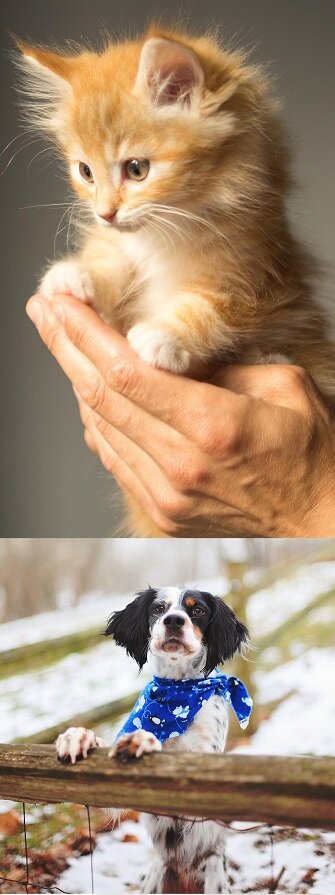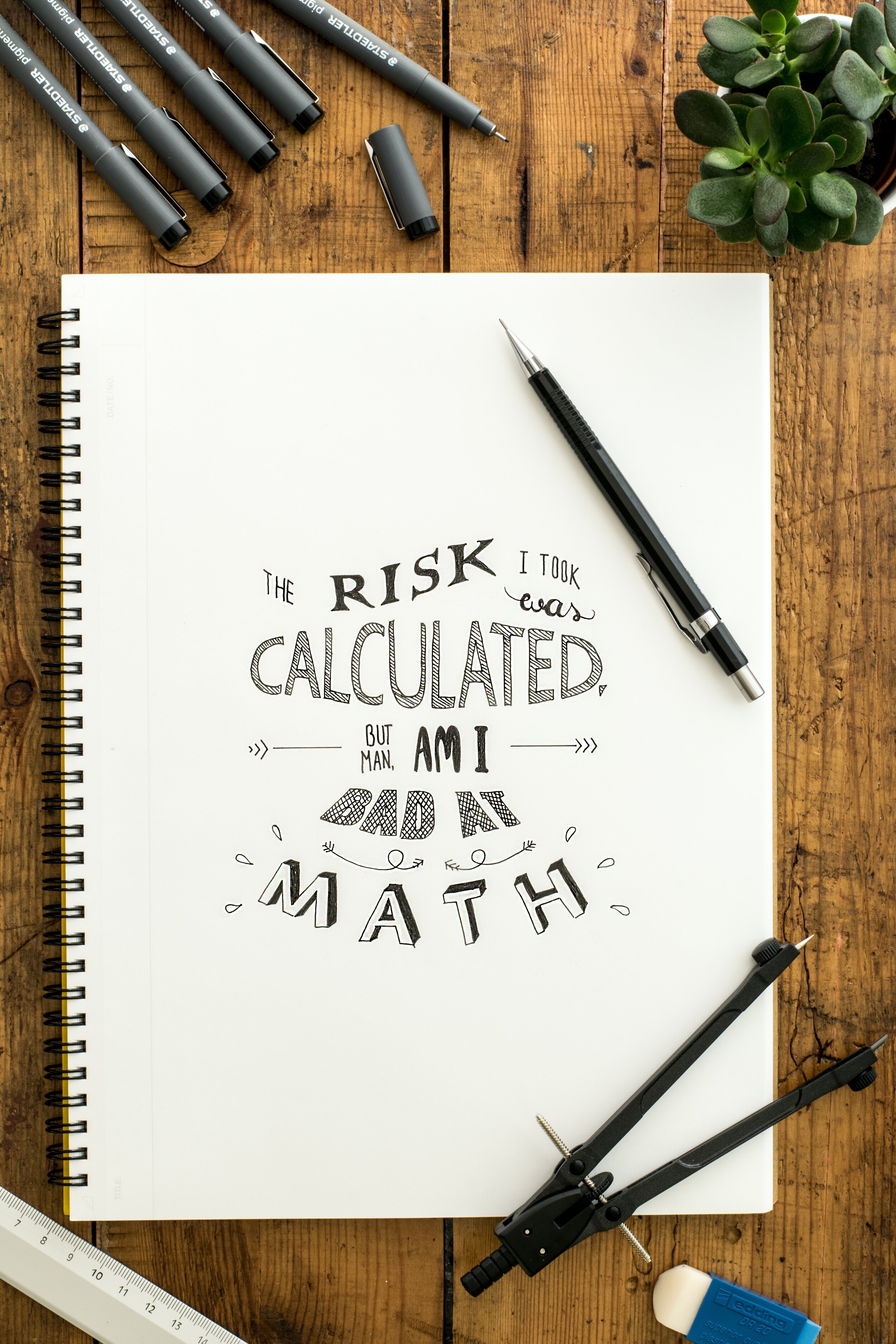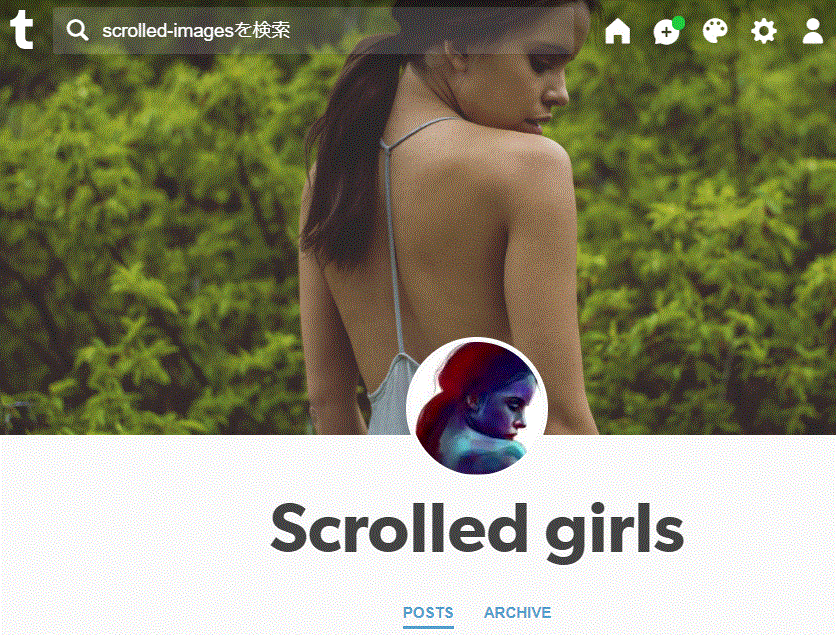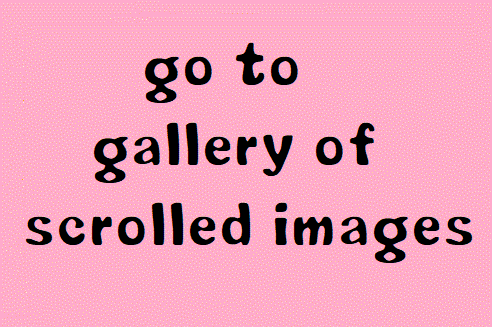Want to see image detail? Expand & automatically scroll-view; see details you had not noticed before. the Vertical Scroller (image viewer) is the only image viewer with "real" automatic scroll. Displays images like a film reel. Also scroll manually using mouse wheel.
1. Vertical Scroller 2.0 (Image Viewer)
Main functions : (1)scroll, (2)crop, (3)text insert
(1) Scroll : the vertical scrolling advantage
(2) Crop : expand interesting parts of the image
How to crop
1) In sub window, draw rectangle using mouse
2) Release mouse and scroll view
(3) Text insert : use text to give meaning to images
How to insert text
1) Enter “embed text/image” menu
2) Enter text “ Hi Beautiful ! ”
3) Resize and reposition text
4) Save and scroll view
2. Scrolled images (beautiful examples)
3. Get images to scroll view from following sites !
Photo sites Pexels , Deviant Art , Unsplash , Pixabay (image above is from this site) , 500px
Image SNS sites tumblr, pinterest